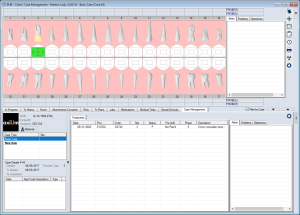Case Management Overview
|
The Case Management module allows you to create cases, which link all relevant information associated to a specific case. Treatments, appointments, referrals, forms and other information can all be associated with a case. Additionally, the module enables you to record vital signs and anesthetics used during a surgery and generate reports and letters based on pre-defined templates unique to the module.
The Case Management module is accessed through the EHR module > Case Management tab. You can open the Case Management module using one of the following methods:
The Case Management module lists any cases created for the selected patient on the left side of the tab. Any appointments associated with the case display below and any treatments associated with the case display to the right. If the selected patient has any alerts, problems, or objectives, they display on the far-right side of the tab. Tip: You can click the up/down arrows ( A Filter by Case checkbox allows you to limit the information displayed. If selected, only items which are attached to a selected case display throughout the module. If deselected, all items on the patient record may display. Note: To allow you to filter most items in the EHR by case, the Filter by Case checkbox displays on all applicable EHR tabs. An Options/Settings ( |